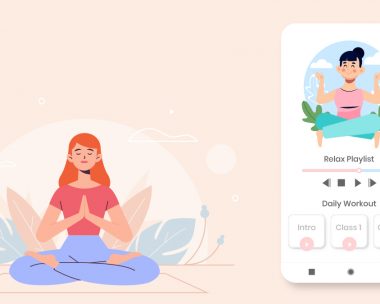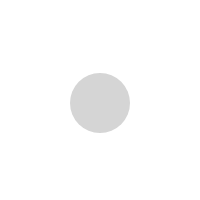Uncategorized How to Get Started with Location-Based App Development
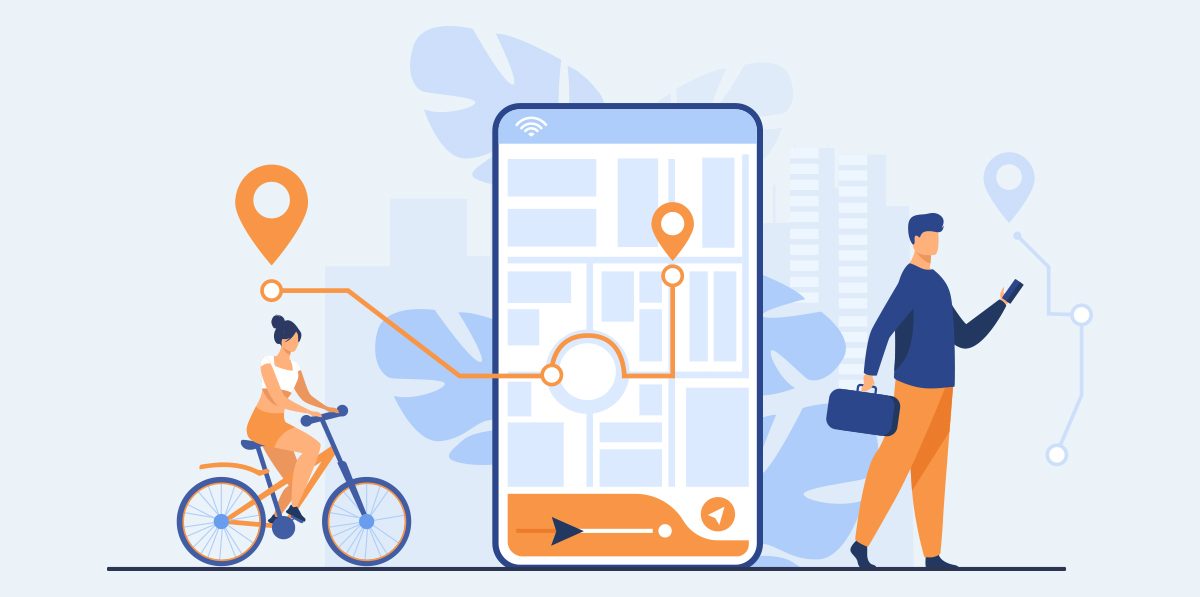
[lwptoc depth=”1″]
You should know by now what a typical customer needs if you’re a business. The idea is to get super responsive and deal with people’s needs without delay.
In a world where everyone seems to be looking for something or someone online, the right solutions are presented, and the demands are met. That is where on-demand location-based apps come in.
Why Location-Based Apps Matter?
Wonder why it matters? Now, as we are a generation that believes in facts, I would like to under-propose my claims with proper statistics reported by Allied Market Research.
They predict it the market for location-based services will reach $157.34 billion by 2026.
Market analysts expect that between 2019 and 2026 it will rise at a CAGR of 27.1%
Commonly, business development apps based on geolocation technology are those that frame their services to be:
- Information sources
- Socio-interaction media
- Tools for market research
- Infotainment Sources
- Augmented Reality experiences
Below are the common industries that develop on such functionality based applications.
- Weather
- E-Commerce
- On-demand services
- Automotive Travel and tourism Hotel and hospitality
- IoT
- Social media and dating
- Augmented and Virtual Reality
If your company plans to create a location-based framework for your services, I’ve just clarified why you need to do so as soon as possible. The inner developer inside me, however, is itching to teach you how to do it too.
Read also: How to Build Messaging App Like WhatsApp in 2020
How Do Location-Based Apps Work?
There are a few location-based technologies that allow your device to monitor where you are. Such apps retrieve location-based information in one or all of the following ways:

Geolocation Applications for Outdoor Use
Outdoor navigation technologies such as GPS, which help users locate themselves, showing precise routes. Popular Outdoor Positioning Systems technologies include:
Outdoor navigation technologies such as GPS, which help users locate themselves, showing precise routes. Popular Outdoor Positioning Systems technologies include:
GPS
Thanks to smartphone technology, our mobile devices now have GPS built-in. In space surrounding the Earth, navigation satellites come into work and collect the location and time details.
Of the 30 + satellites circling our world, GPS-enabled devices are only open to 4, which equipped to receive radio signals that these satellites continuously send out.
Of the 4, the device receives signals from 3 nearby satellites to determine distance. Once the calculation has done through a process called trilateration, it is easy for a GPS device to locate your exact position.
It can also figure out location-specific data like routes, landmarks. So in modern times, finding the Northern Star is simple.
Mobile Network
This one is your service provider’s Mobile Network enabled. The provider company is setting up hundreds and thousands of radio base stations, which called cell towers, to enable cellular network-based monitoring.
These cells are physically distributed over geographic land areas and have their ultimate connection as a wireless connection.
Once a mobile phone is connecting to these cells, it is easy for the device to identify the location using a method known as triangulation, where three cells form a base transceiver. All that needs to do here is to connect the dots.
IP Based Location Tracking
Each computer has its IP address regardless of size, brand, or model, and is Internet-enabled. It comes in handy when you need to track geographical locations.
Positioning of Wi-Fi
We do have WPS, including GPS, which stands for the Wi-Fi Positioning System and leverages our favorite stay linked mode. It uses nearby active Wi-Fi hotspots, and other access points, to determine a device’s geolocation based on signal strength.
Indoor Geolocation Technologies
Indoor Positioning System comes into play because GPS is not at its 100% inside buildings and closed locations. Talk of and like QR codes, Wi-Fi access points, Bluetooth beacons, N
FC tags. That’s just what technology is! It’s all about The Things Internet, remember?
Popular indoor positioning system technologies include:
Geofencing
This technology, which works by combining cellular data with Wi-Fi and GPS data, is based on location-based marketing. Geofencing works by enforcing pre-set actions that are activated when a mobile device reaches a radius of the network.
These may be a static action based on the positions of a user relative to a location, dynamically based on changing user positions, or peer-to-peer based on the relative position of a user towards another. An incredible example of this is Alexa turning off the lights as you walk out of your home.
iBeacon by Apple, and Eddystone by Google
The two technologies operate similarly by using BLE (Bluetooth Low Energy) to enable positioning indoors. The iBeacon and Eddystone allow iOS and Android devices to receive signals from beacons with individual apps.
These signals act as identifiers, triggering actions when the devices enter and receive the range. Outcome? The customer provides information and services based upon the location. That’s proximity marketing for businesses.
Read also: How to Build the Best Enterprise Chatbot
How to Develop a Location-Based App?
Let’s dive into something scientific. Here’s a step-by-step guide for creating a location-based mobile app that will help:
Stage 1: Prototype
A prototype is a draft version that lets you see the app and feel it. Prototypes allow you to gather user feedback and also make changes in the initial stages, instead of identifying the required changes when the implementation has gone too far.
You may select a prototype with low fidelity, which means a rough representation with ideas by something as necessary as paper sketches.
Step 2: Design
A UI / UX design should be clean, creative, and complement the functionality of the application, making the form easy to run. A good UI / UX design can make the app exciting and easy to use a great deal.
Read also: How to Get Started with Mobile App Design Cost
Step 3: Developing the App
This stage involves developing the different versions of the app, iOS, Android, web version, and so on, and ensuring that all the features work perfectly.
Step 4: Testing
Testing identifies the bugs, which are apparent and hidden. That means the device is not failing. Bug-ridden apps frustrate users and, once they have lost confidence in the app, it’s hard to win them back.
So it’s essential to have a robust testing process to keep the app smooth and error-free.
Step 5: App Launch
The app will be made available to users through the App Store, Play Store, and the websites in this phase.
Step 6: App Marketing
A high-performance, a useful application, may not get the downloads it deserves without proper marketing. The advertisement gives the product the right publicity.
The marketing will take place before, during, and after the creation of the app. You can also use social media to create a following and arousal among users.
Read also: 10 Quick & Amazing Characteristics Of A Successful Mobile App
Things to Consider Before Developing a Location-based App
If you want to create a geolocation app for your business, you need to keep in mind the following things while developing a location-based mobile app.
Understanding the Market
Research the market to consider your customers, their problems, and how they can fix their problems with your app. When you’re not doing enough work, you may create a product that doesn’t attract customers.
Study the latest programs, their strengths, and limitations, too. It will give you ideas about how to enhance the user interface, functionality, skills, and development.
Decide on In-house Or Outsourced Development
Both in-house development and outsourcing have their pros and cons. Development in-house allows you to coordinate and add more features carefully, but may involve more costs such as wages, rent, software licenses, etc.
Outsourcing is economical, but in the later stages, you may not work closely and add features to it.
Find the Right Partner
If you decided to outsource the app development, pick the right tech partner. When can you get this done? Consider aspects such as Is there enough experience in the company? Has it previously been working with location-based apps? The customers of the company, the industries with which it has worked, etc.
It is easier to get the software and the UI design services from the same company while collaborating for app creation because it makes teamwork simple and saves time.
Read also: 12 Easy Ways To Hire The Best Software Development Company
Technology Stack
With this consideration, the development of any location-based app begins. You will also need two APIs-one to collect information about the position of a user and the other to execute the data to produce coordinates on the map.
For iOS devices, the map coordinates can generate using the Google Maps API to locate a user, and the Google Maps SDK or Apple MapKit. For Android, first-purpose Google Location Services API and Google Maps API for the second.
You can go to Google Places API, Yelp API, Foursquare API, and add features to the likes. All of this has to decide before prototyping starts.
Focus on Safety
An emphasis on safety is essential as a location-based device grows. Your app should be safe from security risks such as data theft, loss of data and attacks on ransomware, etc.
Apps can be made secure with several features like multi-factor authentication, SSL certificate, algorithm encryption, etc. Explore all security options before the app developed.
Final Thought
I have already ordered my food via an app as I prepare to wrap this article up. I checked the weather the next day via an app since my day starts with a mile-long run tracked by another app. Winter and my defunct geyser remind me of the weather.
So, I’ll be looking for a professional repairer using an app now. Did you just read the complete piece in an app? Just think about it!
[sp_easyaccordion id=”2854″]